|
||||
StuffIt Deluxe return receiptWritten and published February 14, 2001 Last week we talked about Return-Receipt or Notification in email. Now lets look at another type of notification -- the StuffIt Deluxe 6 Return Receipt feature. If you have ever sent an archive or posted one to the web, and wondered whether anyone opened it, you'll like this feature a lot. Now, recipient permitting, you can know when someone opens your file. Setting up a Return Receipt Archive
Once you've added the return receipt information to your archive you can email or post it as normal. The StuffIt archive looks just like any other StuffIt archive. The only difference is the message the recipient sees when it's opened. You can change your name, email address, or message by choosing Archive->Return Receipt-> Modify. Or, if you change your mind about using the feature, choose Archive->Return Receipt->Remove. When a User Opens your ArchiveWhen anyone double-clicks your StuffIt archive to open it, the archive opens as normal. In addition, if he is using StuffIt Expander 6, a message like this immediately appears.
If the recipient chooses Respond, an email message is created within that person's email application. The recipient just has to click Send. Or, he can edit the email as desired. Note: As I write this, there is no support for Entourage so the user will see a message that says, "None of the supported email clients can be found on this computer." The update will be out shortly. In addition to Respond, the recipient has 3 other choices:
That's it for the recipient. Your ReceiptWhen the recipient sends the receipt, you then get an email that tells you the file was opened. It contains this information:
ConclusionThe StuffIt Deluxe Return Receipt feature does not guarantee that you'll be notified whenever anyone opens your archive, but to force the feature would conflict with the very principles of the Internet. It's a great feature and you might find it very helpful. I've been recommending StuffIt Deluxe for a long time. This is just one more great feature. Oh, and by the way ... there's special "Stuff the Internet" pricing going on through June 30, 2001. (I didn't know this when I started this column but it works out nicely, doesn't it.) If you purchase StuffIt Deluxe for the first time you can take advantage of the $25 new-user rebate, and if you're upgrading you can get a $50.00 upgrade rebate. | ||||
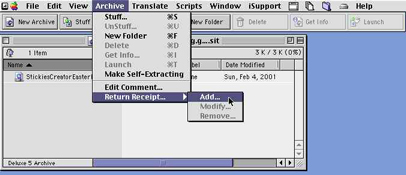
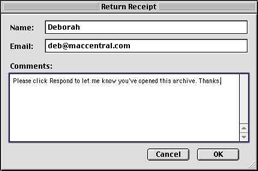
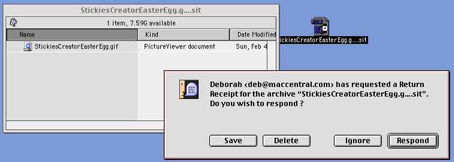
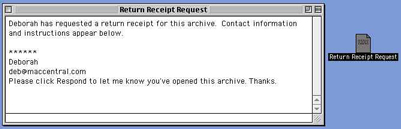 Save -- which creates a plain text document like the one shown here.
Save -- which creates a plain text document like the one shown here.